info@d-one.com | tel: 647-558-2368
Exchange Setup Information
Adding Exchange Mailbox to Android
Below you will find the instructions to connect native app for some Android devices to Exchange server based on Samsung devices. All other devices would follow similar procedures.
- On the Home Screen of your device tap the Menu button and choose Settings.
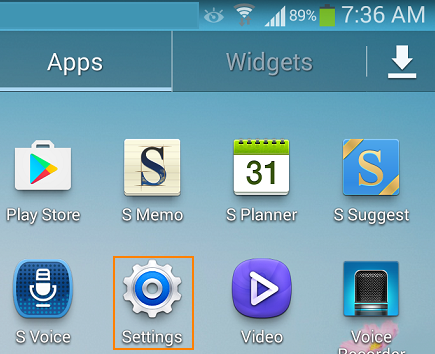
- Tap Add Account.
- Choose Microsoft Exchange ActiveSync.
- Type in your primary email address and your password.
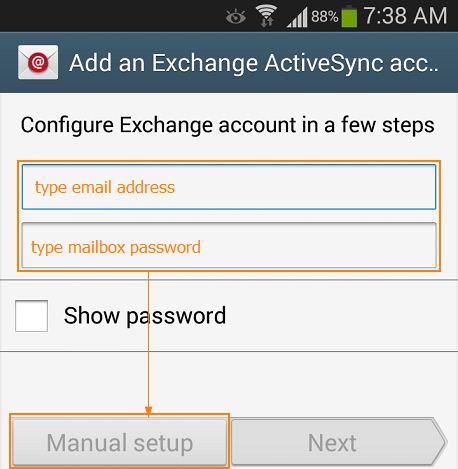
All our Exchange servers have an Autodiscover record set up, therefore, just tap Next, and your email account settings automatically populated. If the settings are populated incorrectly or you do not have that record, tap Manual setup. - Type in the settings.
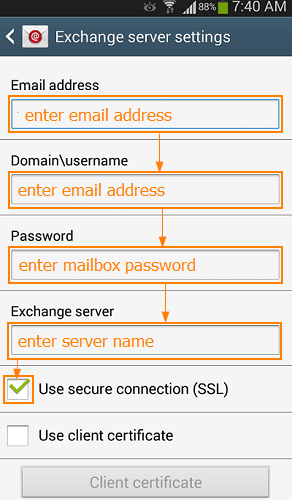
Email address: type in your email address
Domain\Username: type in your email address
Password: mailbox password.
Exchange server: {refer to information provided by your Account rep}
Use Secure connection (SSL): checked.
Use client certificate: not checked - Click Next and accept the security prompt.

